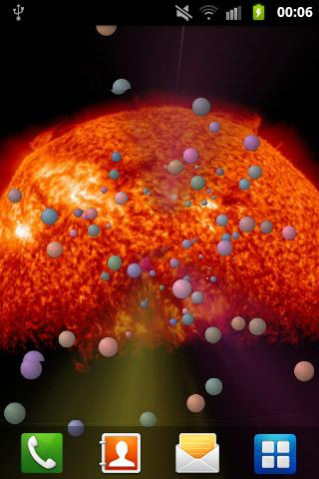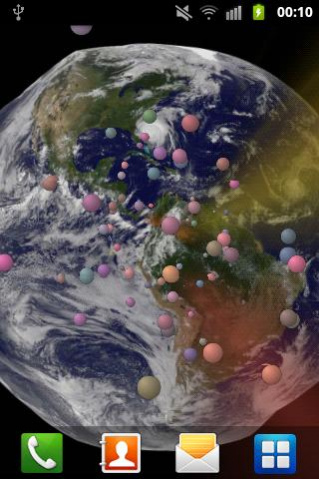Space Travel 3D Free
Free Version
Publisher Description
Let your phone take you through a rotating asteroid field of colorful spheres, electro magnetic clouds and projectile-like comets. Supports vertical and horizontal scroll on all devices including HTC Sense 3.0 where background scroll normally doesn't work.
Full version let's you customize:
- select background:
* "Butterfly" Nebula NGC 6302
* Solar Eclipse
* Earth
* Crab Nebula
* "Rose" Arp 273
* Vesta (Asteroid)
* Deep Space (Black background)
- adjust rotation
- adjust speed
- set number of particles
- set particle size
- set particle color
- optional cycle colors of particles and sett cycle speed
- set particle concentration
- select level of color randomness
- select different particle shapes
- set number of projectiles
- adjust cloud intensity
- adjust the strength of the electromagnetic field
This live wallpaper is based on OpenGL and will make use of your phones GPU. This means less impact on overall phone performance. When the home-screen is not visible (i.e when phone is asleep or when running an app) the wallpaper is disabled and consumes no battery power.
The background images are licensed under Creative Commons Attribution from NASA Goddard Photo and Video.
About Space Travel 3D Free
Space Travel 3D Free is a free app for Android published in the Themes & Wallpaper list of apps, part of Desktop.
The company that develops Space Travel 3D Free is Adermark Media. The latest version released by its developer is 1.0. This app was rated by 1 users of our site and has an average rating of 4.0.
To install Space Travel 3D Free on your Android device, just click the green Continue To App button above to start the installation process. The app is listed on our website since 2020-11-11 and was downloaded 6 times. We have already checked if the download link is safe, however for your own protection we recommend that you scan the downloaded app with your antivirus. Your antivirus may detect the Space Travel 3D Free as malware as malware if the download link to com.adermark.glspacetravellwp is broken.
How to install Space Travel 3D Free on your Android device:
- Click on the Continue To App button on our website. This will redirect you to Google Play.
- Once the Space Travel 3D Free is shown in the Google Play listing of your Android device, you can start its download and installation. Tap on the Install button located below the search bar and to the right of the app icon.
- A pop-up window with the permissions required by Space Travel 3D Free will be shown. Click on Accept to continue the process.
- Space Travel 3D Free will be downloaded onto your device, displaying a progress. Once the download completes, the installation will start and you'll get a notification after the installation is finished.